What software do you use to scrapbook with?
When I first started, I used Adobe Illustrator. Now I use Adobe Photoshop CS2 (PS). It seems like most people use either Adobe PS or Photoshop Elements (PSE), which give you a lot of flexibility with your layouts, but of course you don't have to use those. According to the Designer Digitals website, Corel Paint Shop Pro, Microsoft Digital Image Suite, ACDSee Systems Photo Editor, and LumaPix FotoFusion Scrapbook Essentials are other common photo-editing programs.
And how the heck did you learn it? Books? Tips? Anything. I REALLY want to get into it.
I learned mostly by trial and error. I used a few online tutorials, which I will get to in a second, but for me, the biggest thing was finding out where to get free materials. A friend pointed me toward Two Peas in a Bucket, and I found other freebie sites on my own (see my "Goodies" sidebar).
Once I had materials, I just started layering things on top of each other in Illustrator. There are tutorials out there that will walk you through each step of making a digital page, like this first digital layout tutorial from Designer Digitals.
One of the most important things I did learn through a website was how to use a template. I think it's safe to say that 99% of the layouts I've made in the past year were created using templates. They are just so easy to use...once you know how!
This seems like a pretty good tutorial on how to use a PSD template. If you don't have PS or PSE, you'll need to use a software that can work with layers to use a template.
Here's an example of a page I made using a template I downloaded for free.
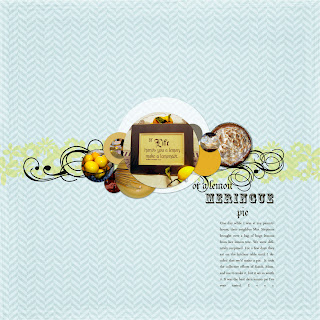
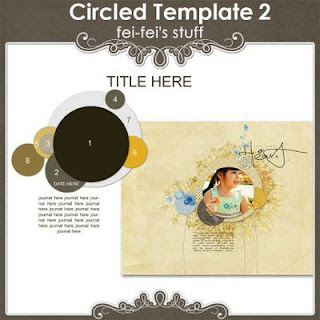
I made the lemon meringue pie page using the Circled Template 2 from Fei Fei's Stuff. Easy as pie, and the results are so pretty (in my humble opinion).
So, the main thing is purchasing a photo-editing software (or you can try trials of PS and PSE) if you don't have one already, and then, once you learn a few things you'll be right on your way!

